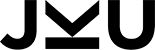

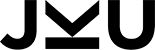

|
Home General Staff Contact Partners Alumni Research Areas Projects Papers Books Reports Awards Teaching Lectures Exams B.Projects M.Theses PhD Theses Go Abroad Misc Talks Library Gallery Links Search Webmaster |
Versioncontrol for OberonAbstract
This tool supports the maintenance of multiple versions of an Oberon text file. The versions are stored as compact "delta files", which consume only a few percent of the storage that the full file requires.
ExampleThe following dialog shows an archive for the file VCS.Mod where three versions have been checked in (versions 0, 1 and 2). 
Pressing the "New" button adds a new version, i.e. the delta between the current VCS.Mod and version 2. Selecting any version from the list box and pressing "View" opens an viewer that shows the selected version of VCS.Mod. Selecting a version and pressing "Truncate" removes all later versions (i.e. the ones after the selected one) from the archive. The "UpdateLog" and "ClearLog" buttons can be used to change and clear the comments stored for every version. ContactProgrammer: Michael PitraEmail: crea@wildsau.idv.edu.uni-linz.ac.at Supervisor: Prof. Dr. Hanspeter Mössenböck Email: moessenboeck@ssw.uni-linz.ac.at DownloadDocumentation and sources are available via ftp. |